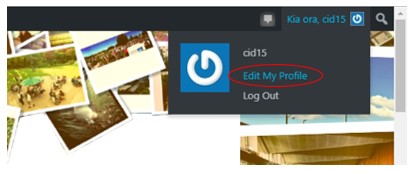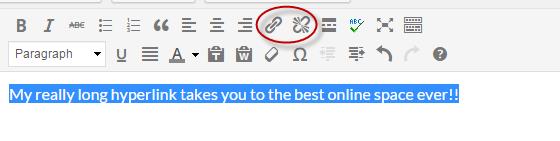Welcome to Tūpono (Insider’s Guide) – here’s how you can get blogging.
Getting started
- Log into Tūpono using your UC username and password:
https://blogs.canterbury.ac.nz/tupono/ - Edit your profile:
- On the top right of the blog screen you should see a link saying “Howdy,” click this, then select “Edit My Profile” and make any preferred changes. Only enter the details you’re comfortable with.
- Change “Display name publicly as” to your first name.
- To save your changes, scroll down and select the “Update Profile”
General guidelines for blogging
- You have Contributor access to the blog. When you submit a post it won’t go live until someone in the Communications team has reviewed and published it – so you can’t go wrong!
- All posts need to follow the Contributor Guidelines outlined on the blog here>
- We encourage use of images in your blogs to keep things interesting, but they cannot be larger than 1MB.
- Choose a short, sweet (6 words or less) blog title that captures the attention of your audience.
- Blogs should be no more than 350-500 words in length.
- Make use of hyperlinks in your post. The most effective hyperlinks are when you link a full sentence rather than just one word.
- Ensure your blog has a clear call to action for your readers.
How to create a post
- Ensure you’re logged into Intercom
- At the top of the page select + New and then Post. This will take you to the Add new post screen.
- Add a title and the content of your post in the relevant spaces.
- Add or remove hyperlinks within your post using the icon indicated below:
- On the right side of the screen you can choose the Categories under which your post will appear and add Tags. For example, if you’re wanting to advertise a group study session, use the “Student Life” category and make your tags “study group” and the subject you’re studying. This helps other people find your posts.
- If you want to preview your post at any time, select Preview from the right side of the screen under the Publish section.
- Once you’ve finished, select Submit for Review under the Publish section.
Submission does not guarantee publication – the UC Comms team will advise directly if there any any obstacles to publishing your blog
Please submit your blog by 5pm Wednesday if you want it considered for inclusion in that week’s newsletter.
If you’re experiencing any technical issues with the blog space, please contact the IT Service Desk.
For support, email communications@canterbury.ac.nz